Understanding API and API Testing - A Comprehensive Guide
What is an API?
An API (Application Programming Interface) is a set of rules and protocols that allow different software systems to communicate with each other. Think of it as a messenger that takes requests and tells a system what you want it to do, then returns the response to you.
Imagine you’re at a restaurant. The menu lists various dishes (services or data), and you place your order through a waiter (API). The waiter takes your order to the kitchen (server or application) and then brings your food (response) back to you.
Key Components of an API
- Endpoint: The specific URL where the API can be accessed.
- Request: How you ask for data or services from the API, usually through HTTP methods like GET, POST, PUT, or DELETE.
- Response: The data or outcome the API sends back, often in JSON or XML format.
- Headers: Extra information sent with requests and responses, such as authorization tokens or content type.
- Parameters: Specific data sent with requests to filter or modify the response, like search queries or user IDs.
API Example: Fetching Weather Information
Let’s use an example to understand how APIs work. Suppose you want to get the current weather information for a city.
1. Selecting an API
We’ll use the OpenWeatherMap API, a service that provides weather data. To use this API, you need an API key, which you get by signing up for their service.
2. Forming the Request
The base URL for the OpenWeatherMap API is https://api.openweathermap.org/data/2.5/weather. To get the weather for a specific city, you’ll add parameters like the city name and your API key to this URL.
- The city parameter specifies which city’s weather you want (e.g.,
q=Londonfor London). - The API key parameter authenticates your request (e.g.,
appid=your_api_key).
So, the full request URL might look like this:
3. Sending the Request
You send this request over the internet. This can be done using various tools like web browsers, API clients like Postman, or built into applications.
4. Understanding the Response
If your request is successful, you receive a response from the API, typically in JSON format. This response contains various pieces of information about the weather in the specified city.
For example, a response might include:
- Temperature: The current temperature in the city.
- Weather conditions: Descriptions like "clear sky" or "rain."
- Humidity: The percentage of humidity in the air.
- Wind speed: How fast the wind is blowing.
response might look like:
This tells you that London currently has clear skies, a temperature of 289.5K, and a humidity level of 56%.
5. Using the Data
Once you have the response, you can use the data as needed. For instance, you might display the weather information on a website, store it in a database, or use it to trigger alerts.
Why is API Testing Important?
Early Detection of Issues: API testing allows defects to be identified and resolved earlier in the development process, reducing the cost and effort required to fix them later.
Faster Releases: Automated API tests can be run quickly and repeatedly, enabling faster and more reliable releases.
Reduced Risk: Comprehensive API testing mitigates the risk of functional and security issues, enhancing the stability and security of the application.
Integration Validation: It verifies the integration points between various systems, ensuring smooth communication and data exchange.
Tools for API Testing
Popular tools used in API testing include:
- Postman: A powerful tool for manual and automated API testing, supporting REST, SOAP, and GraphQL.
- SoapUI: Designed for testing SOAP and REST web services with features for functional, security, and load testing.
- JMeter: A load testing tool that can be used for performance testing of APIs.
- Newman: A command-line companion for Postman, enabling the execution of Postman collections in CI/CD pipelines.
Conclusion
APIs enable different software systems to communicate and share data efficiently. By understanding how to make requests and interpret responses, you can leverage a vast array of services and data to enhance your applications.
In our weather example, we saw how to request current weather information for a city and interpret the response. The same principles apply to other APIs, whether you’re accessing social media data, financial information, or any other web service.
Mastering the use of APIs opens up endless possibilities, allowing you to create more dynamic, responsive, and integrated applications.
.png)

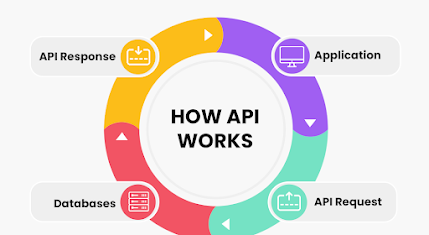
.png)


Comments
Post a Comment